KB ID 0001197 Dtd31/05/16
Problem
Here we are dealing with the older IPSEC VPN method of remote VPNs, NOT AnyConnect. There is/was a VPN client for Mac OSX which you can still download. But modern versions of OSX have the Cisco IPSec VPN client built into them.
I’m assuming you have already configured the firewall, if not see the article below;
Solution
Open your network preferences and add in a new connection > Interface = VPN > VPN Type = Cisco IPSec > Service Name = A sensible name you will recognise, (like connection to work, or home etc.)
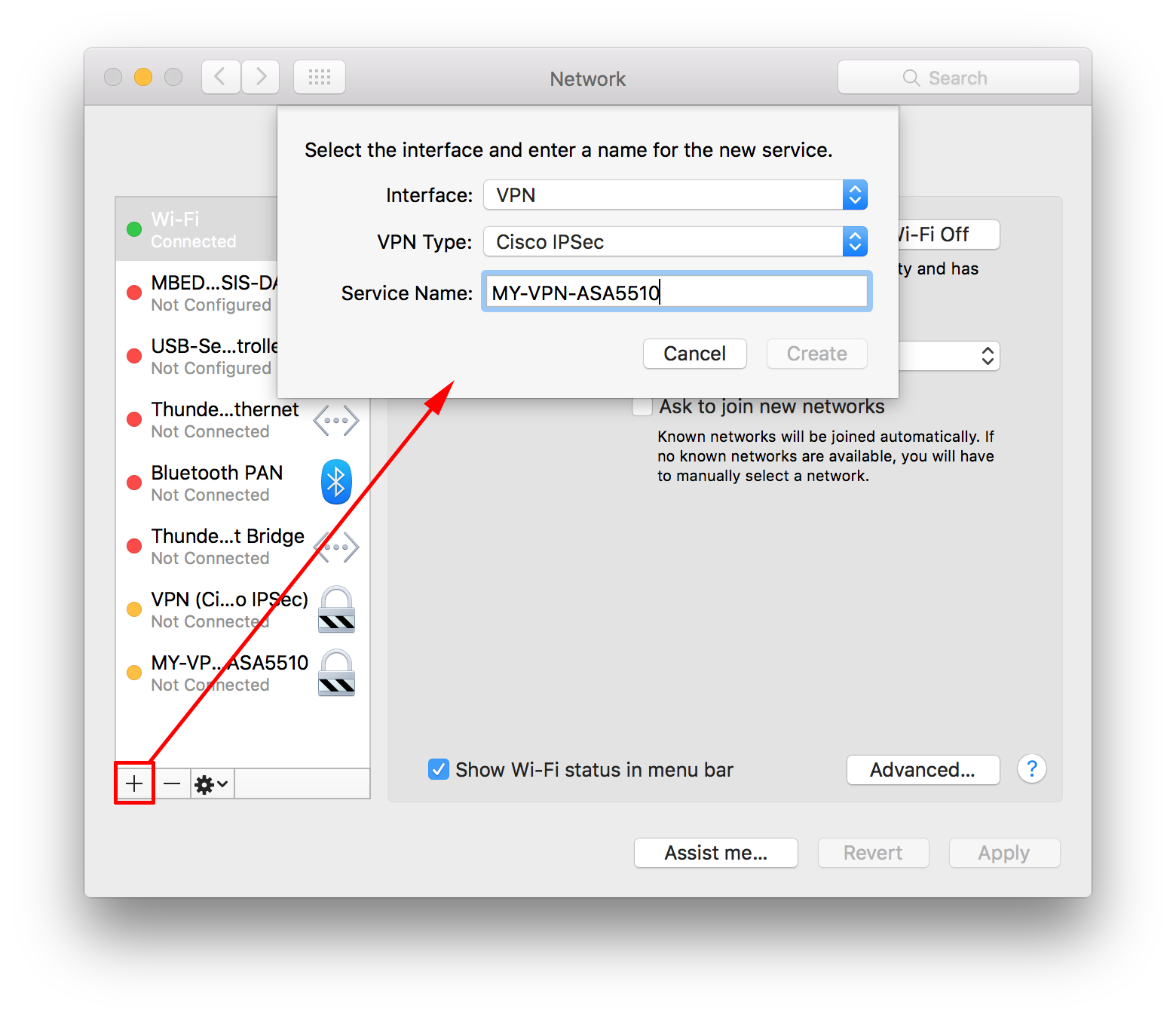
Server address is the public IP, (or name if you have DNS setup*) of your Cisco Firewall > Enter your VPN username > I don’t put in the password, so I will have to type in in manually > Click Authentication Settings.
*For DNS you will need a static public IP, and a registered domain name. The ASA DOES NOT support DNS updates to online services like DynDNS or No-IP etc. It does support DDNS but means the server that leases you your public address is supposed to update your DNS for you, and unless you are your own ISP, and you host your own public DNS records, this wont work!
Here you need to supply the ‘shared secret’ for the VPN tunnel, and the Group Name. Your firewall admin should give these to you. If they don’t know, tell them to run ‘more system:running-config’ on the firewall and give you the shared secret and ‘group-policy’/’tunnel-group’ name for this remote VPN > OK.
Nearly every time you use DHCP, the firewall with either lease you an address from a ‘pool’ of VPN addresses, or broker the connection, and use your internal DHCP server.
Now to connect the VPN, select the icon shown, and click your Cisco VPN, (in the picture I have two).
